Canva Create: Uncharted Keynote 2025 It's the biggest product launch in Canva's history, offering new tools and features that seamlessly blend creativity and productivity. It focuses on the use of data and TO In a simpler and more powerful design, it suits everyone. Teachers, students Business owners or even large organizations.

Transition to a new era of work and design
In this era, Work and content creation are changing rapidly. With the huge increase in visual and video content. We need tools that help us work faster and more efficiently. Especially in the era of TO It is seen as a solution to all problems, but many times it causes confusion and requires rapid readjustment.
Canva aims to help users use new technologies like AI to empower humans and achieve their goals. It provides easy-to-use and accessible tools for everyone.
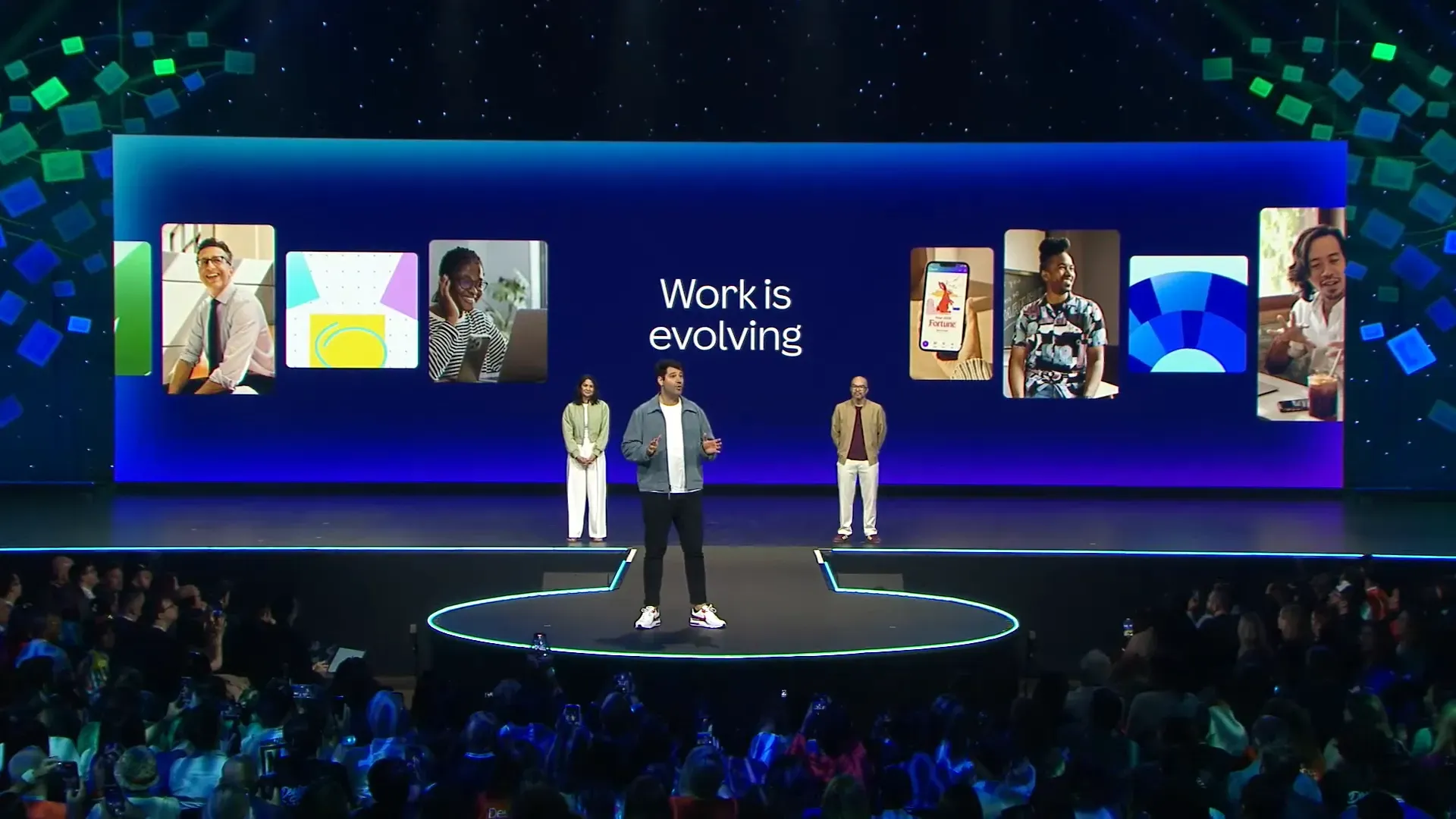
Canva's Amazing Stats
Canva has more than 230 million monthly active users, and in the last month, more than 1 billion designs were created, or 373 per second. It is the largest and most popular design platform in the world.
This popularity also extends to Large organizations such as DocuSign, FedEx, and Disney Using Canva to collaborate across teams around the world Reduce content production time from days to minutes and efficiently support multi-market operations.

Visual Suite 2.0: All design tools in one file
One of the main challenges users face is having to switch between multiple programs for tasks such as presentations, videos, or document writing. Docs, Whiteboards, Presentations, Social Posts, Videos, Print Items, and Websites
A key feature is that it works with multiple canvas sizes in a single file, making it easier to manage and see an overview of all projects, such as creating a brand campaign that includes ideas in a whiteboard. Brand toolkit in presentations and social media in the same file, or teachers planning lessons from outline to worksheets ready to print in the same file.

Canva Sheets: Open the door to working with data with ease.
Data has become an essential part of design and marketing, such as creating graphs, reports, and infographics, but data management is often complex and inaccessible for most people, so Canva launched Canva Sheets, an easy-to-use and beautiful spreadsheet in Canva style, with Magic Formulas for automatic calculations and Magic Insights for one-click data analysis.
Canva Sheets seamlessly connects to the Visual Suite, making it possible to instantly bring data into a document or presentation without having to switch programs.
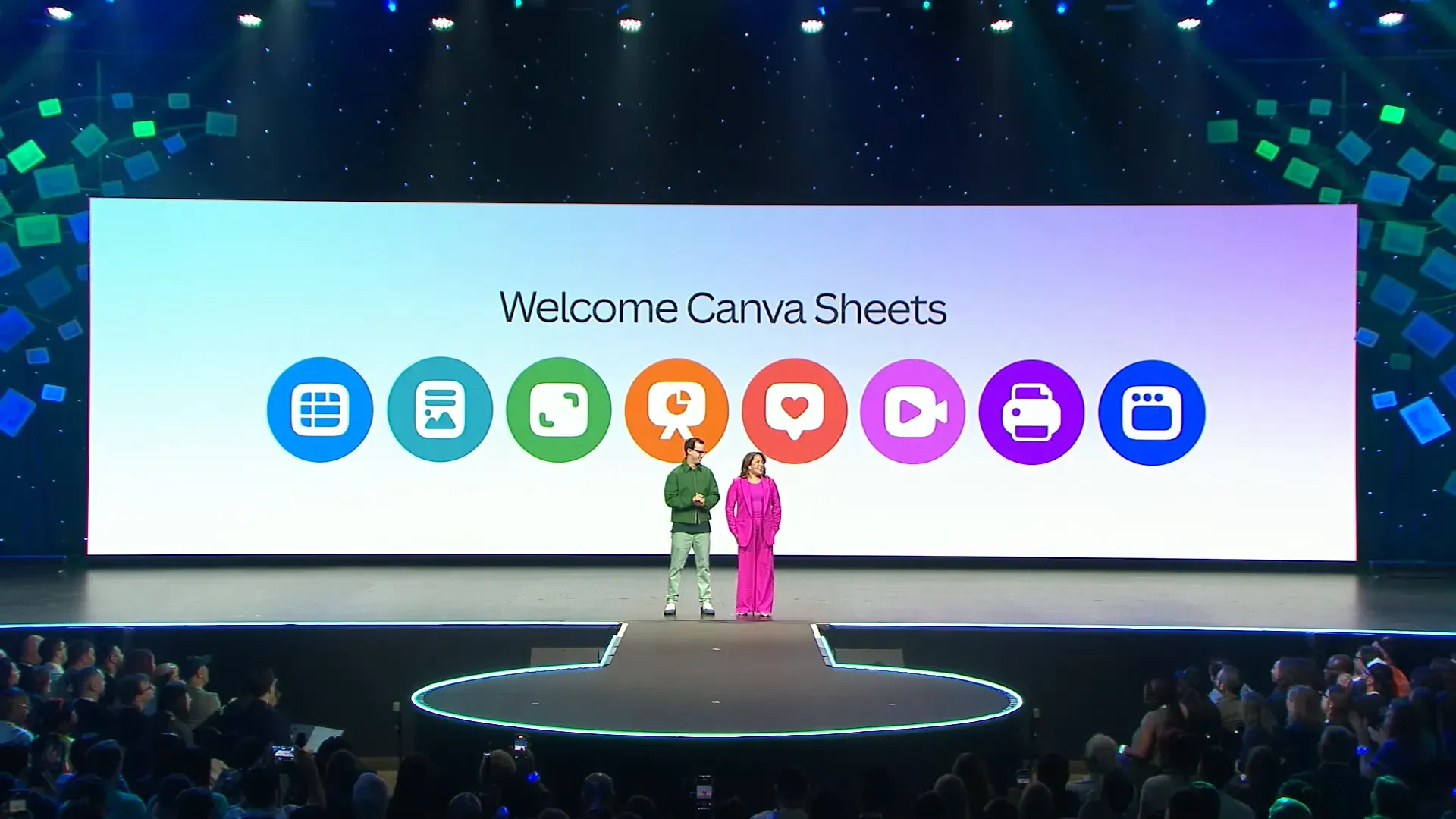
Magic Studio at Scale: Create Big Content with AI
Mass content creation, such as multilingual ad campaigns, Canva integrates Canva Sheets with Magic Studio So that users can create multiple pieces of content at the same time, such as creating messages for social media for an entire month. Translate over 100 languages, remove bulk image backgrounds at once, and resize content to suit each platform too. Magic Resize, all in minutes.
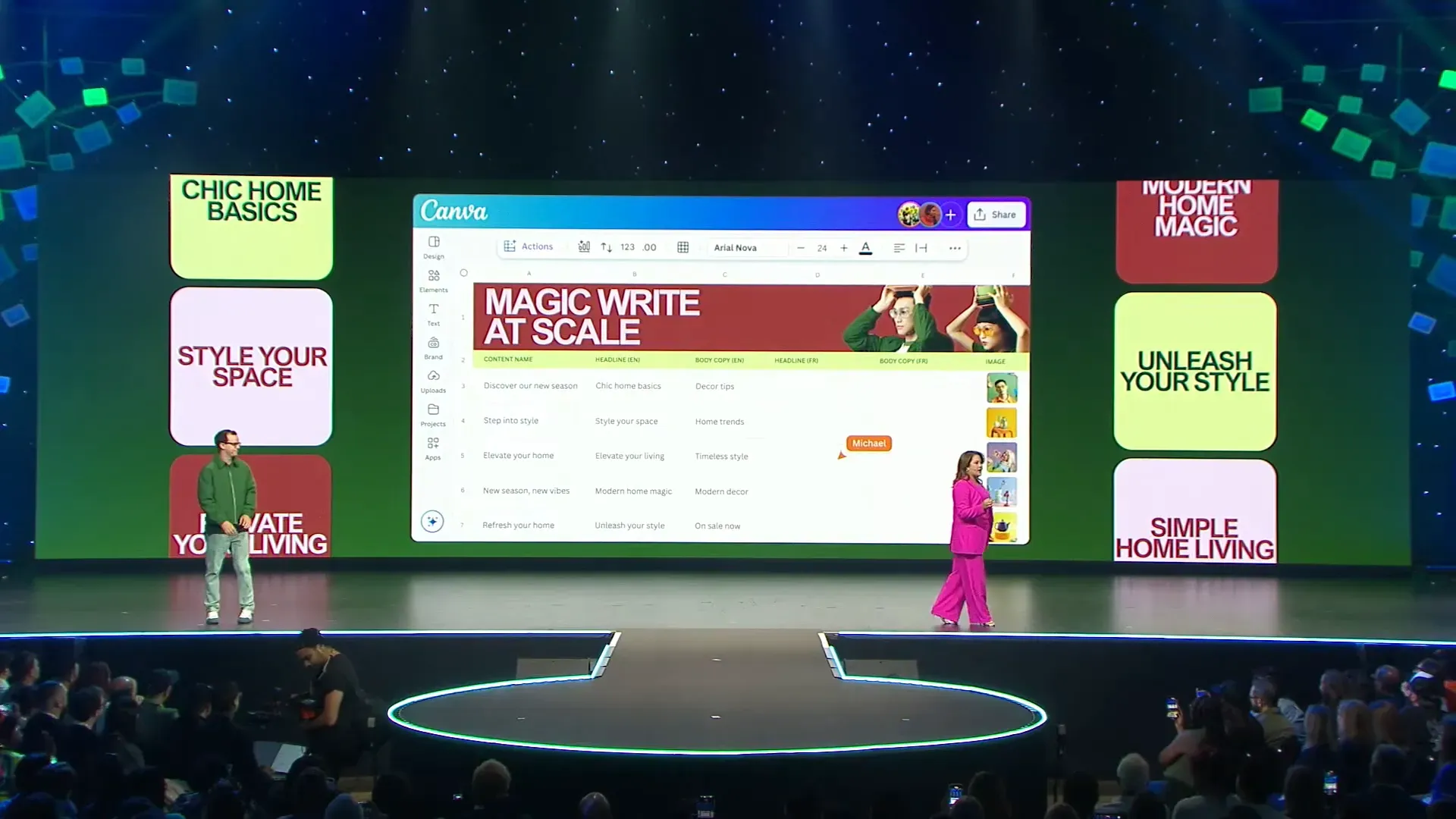
Magic Charts: Simple and Beautiful Data-Telling
In an era where information is at the heart of communication. Magic Charts Canva has over 25 charts to choose from, from bar and paddle charts to complex charts like Stream Graph and Racing Charts.
A key feature is that it automatically recommends graphs that fit the data, and it can connect data from sources like Google Analytics, Snowflake, HubSpot, or public databases like Statista.
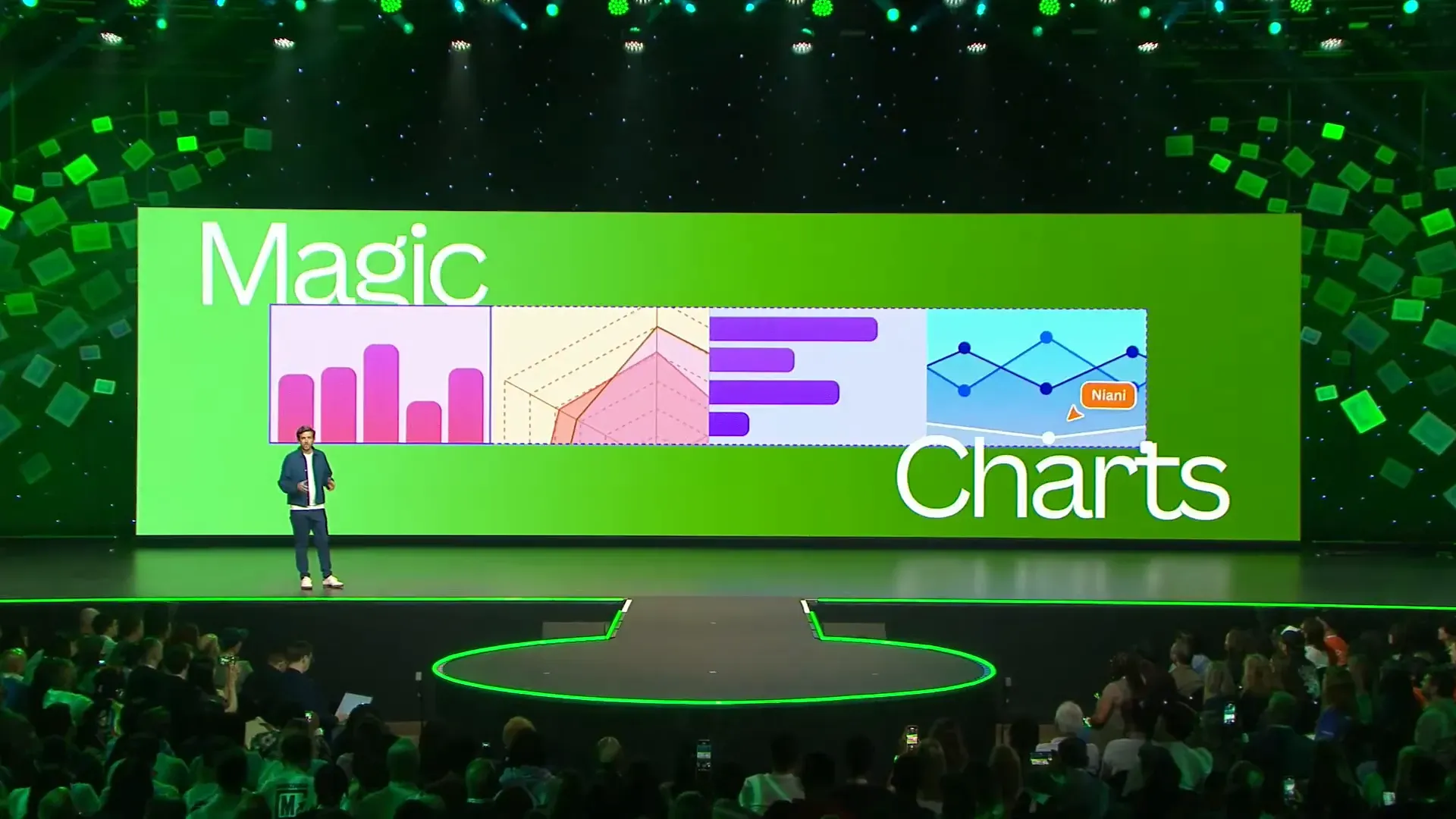
Canva AI: Unlocking the Potential of AI Design
Canva AI It is a combination of all popular AI features in one place, where users can start creating with simple commands through conversation, such as:
- Design for Me: Create custom designs, such as creating presentations introducing the city of Proto, Portugal, and can be further customized via chat.
- Draft a Doc: Create documents like beautiful and personalized itineraries from the basics.
- Create an Image: Create a new image from a reference image, such as a LinkedIn ad that draws inspiration from a suitcase image.
AI also helps write notes for presentations. This makes the preparation easier and faster.
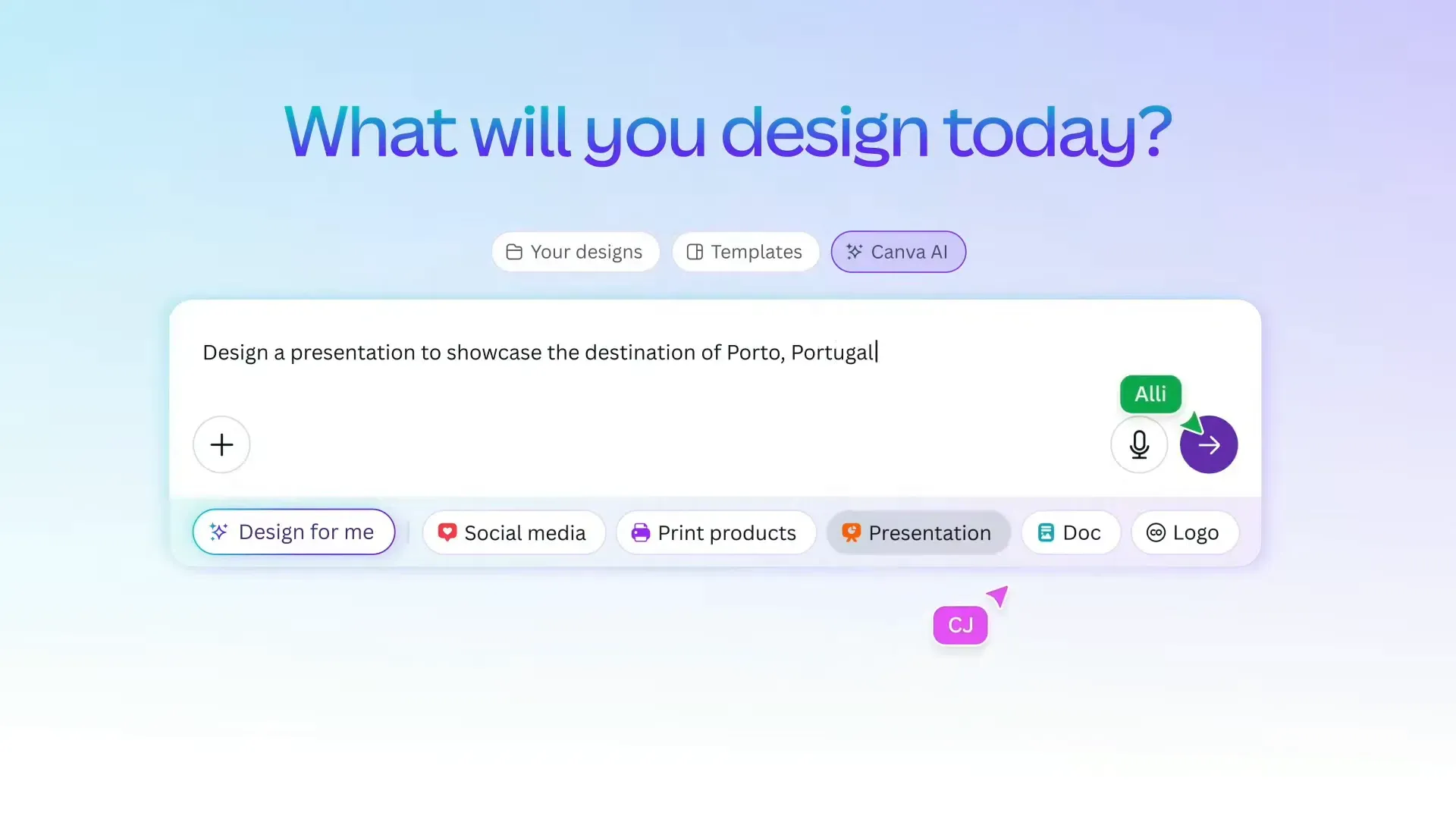
Canva Code: Create Interactive Experiences Without Coding
Canva Code It gives anyone the opportunity to create interactive experiences such as games, quizzes, or computing apps by typing in short commands without knowing how to code.
Beginner users can also experiment with creating an app or game in a short time, such as an artist website that recommends music based on mood. Fitness tracking app All this saves weeks of development time.

Conclusion and Implications of Combining Creativity with Efficiency
This product launch demonstrates Canva's commitment to merging the worlds of creativity and work. So that everyone can achieve their goals effectively. Whether it's branding, Teaching or working at the level of a large organization.
Canva also focuses on giving back profits to society through donations to support the needy. Tree planting and free services to schools and non-profit organizations.

Features
- Visual Suite: Canva's suite of design tools that combine multiple functions into one platform, such as presentations. Documents & Whiteboards
- Magic Formulas: Canva Sheets features that automatically calculate formulas without having to memorize them manually.
- Magic Insights: Analytics features in Canva Sheets that provide simple insights with a single click.
- Magic Studio at Scale: Using AI to generate large amounts of content at once, such as personalized text and images, in multiple languages.
- Canva AI: AI features that help create designs with natural language commands such as visualization and documentation.
- Canva Code: App builder and interactive experience without coding through typing short commands.
Conclusion from Insiderly
Canva Create: Uncharted Keynote 2025 is a major turning point that shows how AI and data management technologies have changed the face of design and how they work. Visual Suite 2.0, Canva Sheets, Magic Studio at Scale, Canva AI and Canva Code Create an environment where everyone can be creative and productive in one place.
Canva's focus on the voice of the user community and developing features on demand This makes these tools not only technologically advanced, but also easy to use and truly responsive to real-life needs.
The future of design and work is a perfect blend of creativity and data and AI, and Canva has laid a strong foundation for everyone to move forward confidently and powerfully.


