Google NotebookLM Audio Overviews has recently launched an exciting new feature that supports up to 50 languages, allowing users to quickly and easily translate and learn content in multiple languages. This feature isn't just about language translation. It is also a creative learning aid, including data analysis in an easy-to-understand audio format. It is perfect for students, academics, or even those who want to practice a new language.
How to set up and use NotebookLM in multiple languages
Setting up NotebookLM in your preferred language is very easy. Just go to the menu. Settings then select Output Language and select your preferred language, such as Thai, and all answers and results will be instantly adjusted to the language of your choice. The language can be changed as needed, making it ideal for learners who want to practice a new language or get information in a familiar language.
Uploading Data Sources and Creating Audio Overviews
NotebookLM supports uploading a wide range of data sources. Whether it's Google Docs, Google Slides , Website, YouTube Videos , audio files, or even copying and pasting text directly into it. The highlight is that it can load up to 300 data sources at once, which is ideal for in-depth studies or big data analysis.
For example, to learn how to create a Saas Startup, I was able to import the URL of the relevant YouTube video into NotebookLM's YouTube channel so that it could be retrieved and processed as a ready-to-learn resource.
Then, we can create an audio file from the information we throw in, which becomes like a podcast to tell us. good.
Create in-depth conversations with AI
One of the interesting features of NotebookLM is the creation of in-depth conversations between two AIs that act as moderators, to debate and explain the topic being studied in detail. Users can set the AI to focus on specific topics, such as the steps to build a SaaS (Software as a Service) business or explain content at a simple level like an elementary school child.
This feature helps to bring learning to life. It is very fun and easier to understand because it is like having two experts discuss and debate the subject at the same time.
AI training with user-specific data
NotebookLM is not only a generic answer search engine, but it can also train AI with specific information that users want to learn, such as using training videos or document files as a resource.
For example, training AI with a website creation video tutorial to help your team understand how to build a website faster and more efficiently.
Interactive mode and sharing features
NotebookLM has an interactive mode that allows users to engage in conversations with the AI in real-time conversations, asking questions and getting answers in real-time. Make learning a personalized experience and instantly respond to needs.
Conversations and resources can also be shared with others via links or adding emails to the system, similar to sharing Google Docs documents, which allows teams or learning groups to easily access information and learn together.
Creating a Learning Guide and Mind Map
In addition to AI conversations and training, NotebookLM can also generate learning summaries in various formats such as study guides, FAQs, Brief documents, or even mind maps ( Mind Map ), which gives users a clear overview and structure of the content.
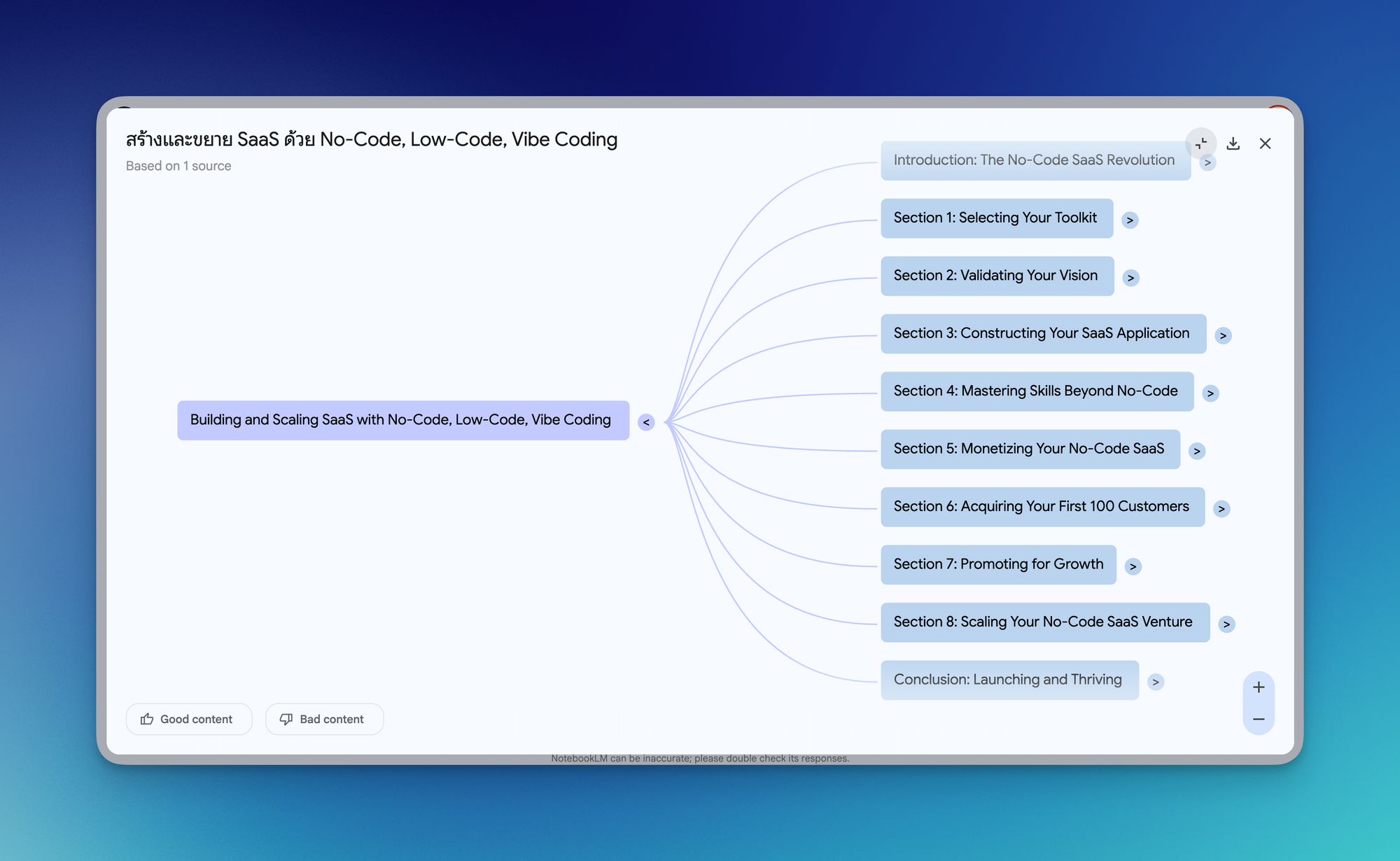
For example, creating a Saas roadmap, which shows the installation process. I use PDF files as knowledge to provide it, helping to make learning systematic and easy to understand.
Analytics and Usage Tracking
NotebookLM also has a usage analytics feature that allows users to see who has accessed or interacted with the data shared in the last 7 days. This is very useful for tracking your team's learning progress, or checking if the shared data is being put to action.
Summary of NotebookLM's top features
- Supports translation and display in 50 languages
- Upload up to 300 data sources, such as YouTube videos, Google Docs, websites.
- Create in-depth AI conversations between two AIs
- Train AI with specific data for accurate learning
- Real-time AI interaction mode
- Share information and conversations with your team or others.
- Automatically create study guides, FAQs, and Mind Maps
- Track usage and analyze data
Explanation of technical terms you should know
- NotebookLM – Google's platform for knowledge management and learning with AI that can upload data and generate conversations, summarize content.
- Audio Overviews – Easy-to-understand audio summary
- Source – Data sources that are brought into the system to be used to learn and create AI conversations.
- Mind Map – A mind map that helps organize content and show relationships between different information.
Conclusion from Insiderly
NotebookLM has opened up new opportunities for learning and managing knowledge with AI, especially the Audio Overviews feature that supports multiple languages, making cross-language learning no longer a barrier. Users can upload their own data sources and trains. AI can answer specific questions. Differentiating itself from traditional chatbots that don't have a unique context is an important step in improving the learning experience to suit individuals and organizations.
The AI can create a pair of hosted conversations and give users the opportunity to interact with AI like a conversation on a podcast show. It makes learning less boring and more accessible. However, the system still uses the model. Gemini 2.0 It may have some performance limitations, but it can still handle most applications well.
For organizations that want to train their team or build specialized knowledge, NotebookLM is a tool to keep an eye on because it effectively reduces training time and increases understanding of complex content. In addition, multilingual support and Google Docs-like data sharing promote seamless collaboration across cross-border teams.
Overall, NotebookLM is another example of the application of AI in learning and knowledge management that fully meets the needs of both learners and organizations.
FAQ
What is NotebookLM and how to use it?
NotebookLM is Google's AI-powered knowledge management and learning platform that allows users to upload various resources and generate AI conversations to easily summarize and explain content.
What is the Audio Overviews feature of NotebookLM?
Audio Overviews is a feature that helps you create a summary of content in audio format. It supports translation in 50 languages, making it faster and more convenient to learn and understand the content.
What types of data sources can be uploaded in NotebookLM?
It supports uploading Google Docs, Google Slides, websites, YouTube videos, audio files, and direct text copying, and can load up to 300 sources at once.
What is AI training with specific data?
It refers to using specific data or documents that users want to learn as a source of information so that AI can answer questions and explain specialized content more accurately and to the point.
How does the AI interaction feature in NotebookLM work?
Users can actually participate in the conversation in the generated AI conversations.
By asking questions and getting answers in real-time. Ideal for interactive learning and adapting answers to your needs.
Who is NotebookLM suitable for and how to use it to the best of its ability?
It is suitable for students, academics, corporate trainers, and teams who want to learn specialized content by uploading resources and AI training to generate detailed conversations and summarize the content, reducing learning time and increasing understanding.


